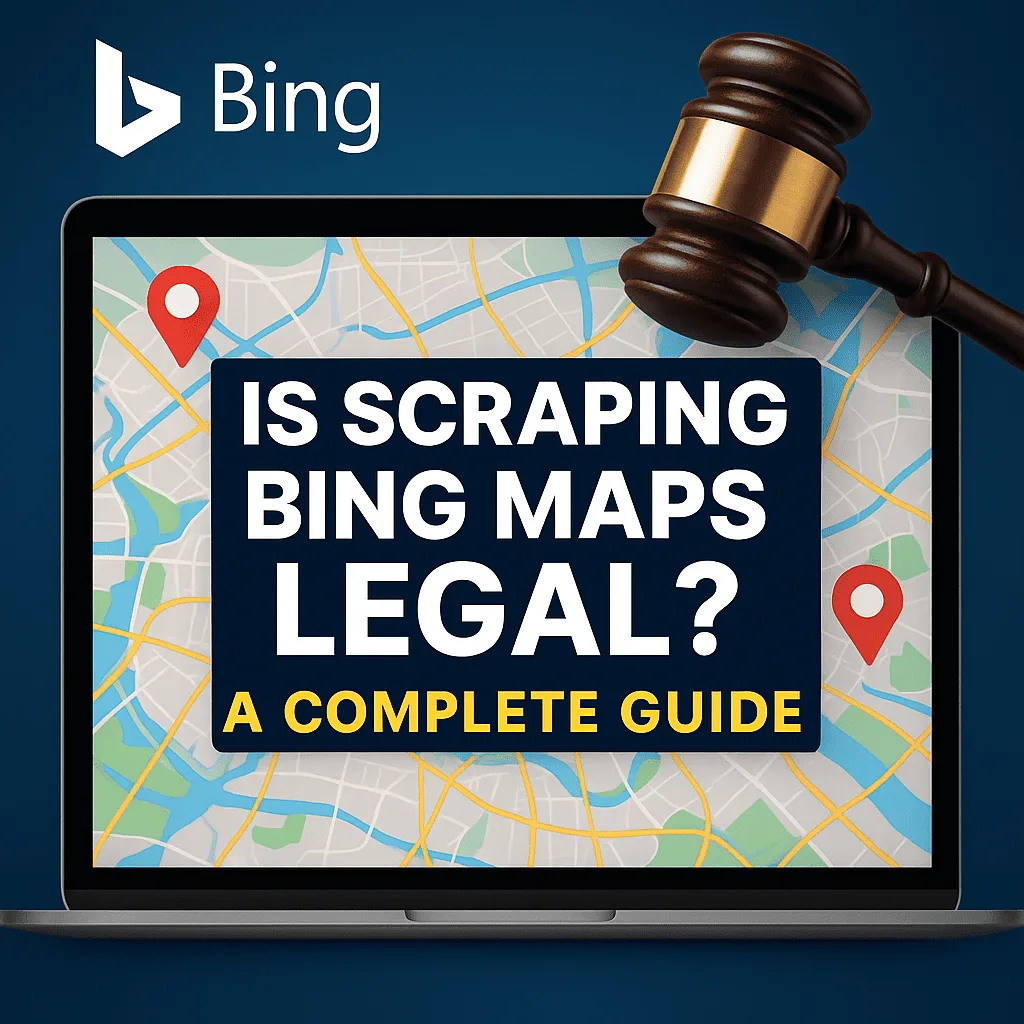
Is Scraping Bing Maps Legal? A Complete Guide
When it comes to lead gen and location research, scrapers of the Bing Maps have become the new shiny object in the toolkit. Marketers adore them because they draw the name of business, its address, phone number even category stuff that really comes in handy. However, even before people can click on the word run, the nagging question will be, wait, is it legal to scrape Bing Maps? This article takes you through the legal, ethical, and practical considerations in order to be able to judge risk and make a less insane choice ahead.
What “Web Scraping” Is (and Isn’t)
Just as automated data collection is web scraping. Theoretically, a script performs the actions that a human might perform manually, just more quickly and large-scale. Such technical definition is not difficult.
The law is not that simple. Scraping is not necessarily unlawful, but the source of the data, the process of its collection, and the use of this data further on causes the issues. Courts in the U.S. have supported scraping of publicly accessible pages in some situations- imagine the hiQ Labs v. LinkedIn saga, in which the court concluded that deactivation of public profiles was not a violation of the Computer Fraud and Abuse Act (CFAA). However, steal bits behind logins, save a copy with copyright protection or disregard Terms of Service of a site and you are well into breach-of-contract or other litigation before long. Context matters. A lot.
What Microsoft tells about Bing Maps.
Since Bing Maps is a Microsoft service, then their Terms of Use are their initial line, and sort of a final line, as well. Those words establish some limits of the way of managing data and images. In simple terms, highlights are:
- None of the bulk copying, downloading, or caching of Bing Maps images or datasets that have not been stated as allowed by the terms.
- In the big composite images (those mega-maps are explicitly a no-go) don’t sew tiles.
- Do not strip out features, geocodes or complete place data to populate your own database or product.
- There is no reverse-engineering or creating a competing maps stack over the content of Bing.
- Microsoft provides formal geocoding, search, routing and so on APIs.
So… Is Scraping Bing Maps Legal?
Here’s the short version:
- The direct scraping of Bing Maps – when done outside the official APIs of Microsoft – would be a violation of the Terms of Use.
- It does not necessarily turn it into the unlawful act of violating the law, since the information being scraped is publicly available business data.
What it does mean is:
- You risk getting IP bans or account restrictions.
- In case the automated scraping is found, Microsoft can block your access.
- No legal punishments are applied in the majority of cases except the misuse of the data (spam or a breach of privacy).
That is to say: bing maps scraping is not illegal in itself, it is just unauthorized. You might not get prosecuted, but lose the use of the service by treading on too thin legal ground, and against the law in most common applications. That’s the rub.
The Risks in Real Life
Terms-of-Service breaches. Being on the platform means that you are consenting to its regulations. Bust them and you could be looking at rate limits, blocks.
Intellectual property. Maps, images, tiles, and curated datasets are part of Microsoft. Using them without authorization may cause IP problems, and not merely bad optics.
Privacy exposure. When your harvest contains personal data, the laws of data protection come in play. Consider the legal basis, the obligation to notify, the obligation to retain, and the obligation to delete. It is not merely paper work on the compliance front; fines can hurt.
Reputation hits. One of the most frequent inquiries of clients and partners is; Where did you obtain this data? “We scraped it off a map” is seldom a confidence-giving statement.
Safer, More Ethical Alternatives.
Scraping does not need risk taking. What is important is to target publicly-available business data– the information that anyone can access by manually going to the Bing Maps. Our Bing Maps Scraper Tool merely automates the process, thus making it quicker, well-organized as well as dependable.
The following are some of the best practices that can ensure that things are not only effective but also compliant:
Take advantage of the official APIs of Bing (however, they are likely to be limited) – Microsoft has the APIs of business and map data access, which are sometimes complicated, capped in rate, and need coding skills. APIs are more difficult to establish and maintain to many marketers and agencies. Our Bing Maps Scraper on the other hand provides similar public business information in a more accessible and easy to manage format, free of the technical hassles.
Check local data laws – In case you are working in places where GDPR, CCPA, or any other privacy regulations apply, ensure your usage is compliant. As the scraper can only gather publicly published business data, risk is minimized, however, the processing and storage is also important.
Export + use – save as CSV, XLSX or JSON and transfer it to your CRM or dashboard.
Rules of attribution
In case you show Bing images (map images, aerials, street view), the Bing logo and mandatory notices should be visible. It is a minor point, but one that is compliance-related.
Use business data, not proprietary data – Our scraper is aimed at public listing, such as names, addresses, phone numbers, and categories. It does not tiling, copying imagery, and generating derivatives datasets– those are the very things that Microsoft prohibits.
When Scraping Still Happens (and Why).
Competitive intel or prospecting using scrapers is still used by plenty of teams. When they do, it is frequently focusing on already-public business facts (names, phone numbers, hours) and never tiles or imagery. No risk is less risky though. The golden rule remains, the golden rule, use official APIs, take terms seriously and calibrate scope. And–this is significant–record your reason and controls. A compliance memo shuts the door.
Dealing with a Bing Maps Scraper.
The Bing Maps Scraper will be able to accelerate the process of collecting leads to the agencies and marketers; however, it should not be forgotten that the tool will not supersede the terms of Microsoft or the legal systems of the localities. Always use it responsibly.
Introduction to the Bing Maps Scraper (Simple)
- Load keywords – e.g. plumbers, coffee shops, real estate agents.
- Select places – cities, areas, or countries of interest to your campaign.
- enable proxy (optional) – rotate IPs when scraping a large number of IPs.
- Scrape the information – the data is assembled in clean rows rather than indefinite tabs.
- Export + use – save as CSV, XLSX or JSON and transfer it to your CRM or dashboard.
Leave a Reply