Looking for a quick way to collect local business data from Super Pages? A Super Pages scraper can save you hours of manual work by extracting complete listings in bulk and exporting them into clean files you can use right away. This guide walks you through the process step by step—no technical background needed.
Why scrape Super Pages?
- Rich business listings: Collect accurate information for local lead generation.
- Save time: Skip copy-pasting and capture hundreds of results in minutes.
- Flexible outputs: Export your data to XLSX, CSV, or JSON formats.
- Consistent structure: Each row contains the same set of details, perfect for CRM imports or analysis.
What data can you export?
A Super Pages scraper can capture the following fields for each listing:
- URL
- Title
- Category
- Phone
- All Phones (including secondary numbers)
- Other Email
- Websites
- Address
- Directions URL
- Info (business description)
- Years in Business
- Work Time
- Services/Products
- Brands
- Neighborhoods
- Languages
- Accreditation
- Payment Options
- Associations
- Other Information

Note: Not every listing contains every field, but your scraper should keep the output structured for easy use.
Step-by-step: How to use a Super Pages scraper
- Open Super Pages
Visit superpages.com to access the search interface. - Choose a category and location
Type in the business category (e.g., “Plumbers”, “Dentists”, “Lawyers”) and select a location such as a city, state, or ZIP code. Hit search.
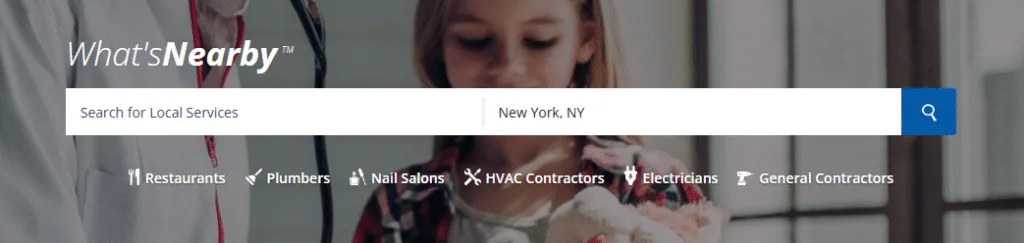
- Copy the results page link
When your results appear, copy the full URL from your browser’s address bar. This link contains your chosen category and location. - Add the link to your Super Pages scraper
Paste the copied URL into your Super Pages scraper tool. If you want multiple cities or categories, you can add more links at once. - Start scraping
Click Start Scraping to begin. The scraper will visit each result, capture details, and organize them into structured rows. - Export your data
Once scraping is complete, export your dataset into the format that works best:- XLSX for Excel and team use
- CSV for uploading into CRMs or marketing tools
- JSON for developers and data pipelines
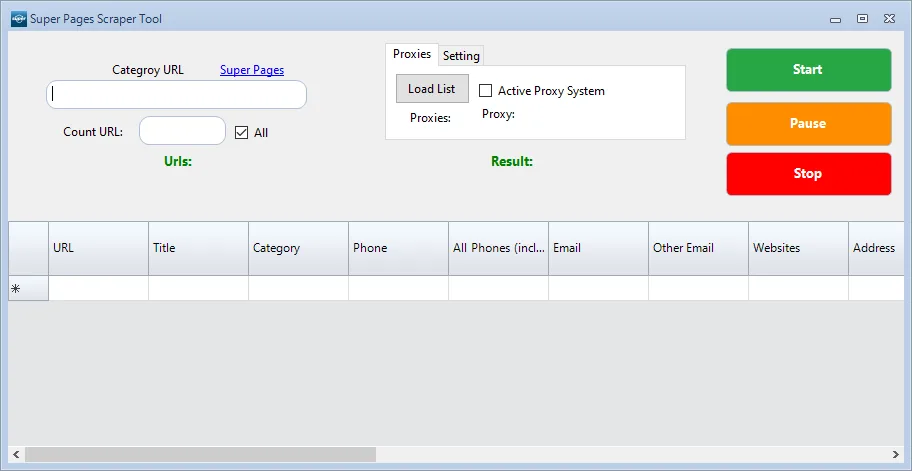
Why Use Public Scraper Ultimate?
If you’re serious about scaling your data collection, Public Scraper Ultimate is the tool you need. It’s more than just a Super Pages scraper—it comes with a wide range of scraping tools for different directories and platforms. With built-in export options (XLSX, CSV, JSON) and automation features, Public Scraper Ultimate helps you collect, clean, and manage business data at scale. From building lead lists to analyzing competitors, this all-in-one solution saves time and delivers consistent, reliable results.
Best practices for clean results
- Test small runs first to make sure fields map correctly.
- De-duplicate records when businesses appear in multiple categories.
- Validate emails and phone numbers before outreach.
- Add custom tags like category and city for easier filtering later.
- Respect terms of service and compliance laws when using scraped data.
Wrap-up
With just a few steps—open Super Pages, search by category and location, copy the link, paste it into your scraper, start scraping, and export—you’ll have a structured dataset ready for business intelligence, outreach, or analysis. Pair it with Public Scraper Ultimate for even more powerful tools and automation, and you’ll never have to waste time collecting business data manually again.